Machine&Module:NEJE 3 Max v2 & E40
Material:Slate
The Idea You Can Get from this Post:

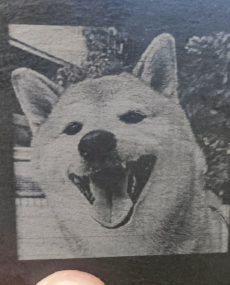
Toturial Guide:
①Prepare a clear hd photo you want to engrave.

②Upload the picture on www.imag-r.com, the website will automatically convert it. Then choose the size according to your needs.
③Press ‘Material’ and select Norton Black Slate in NORTON. Download the image after processing is complete
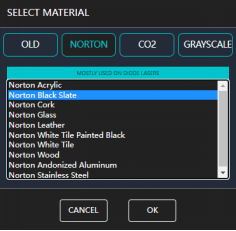
④Connect the machine and open lightburn, upload the picture to the lightburn application interface.
Settings: 6000mm/min, 30%, 254dpi, Jarvis
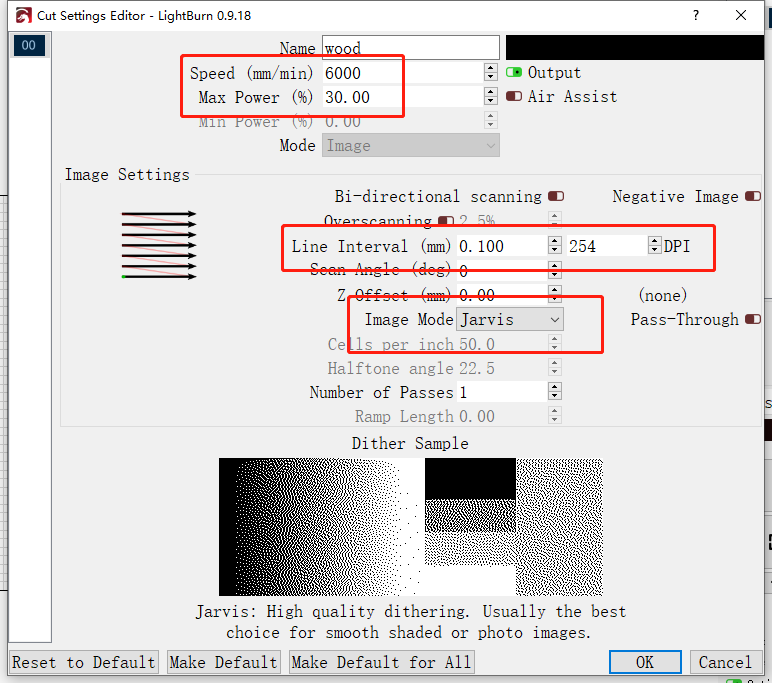
⑤Depending on the smoothness of the slate, the clarity of the picture, and the effect will also be different.
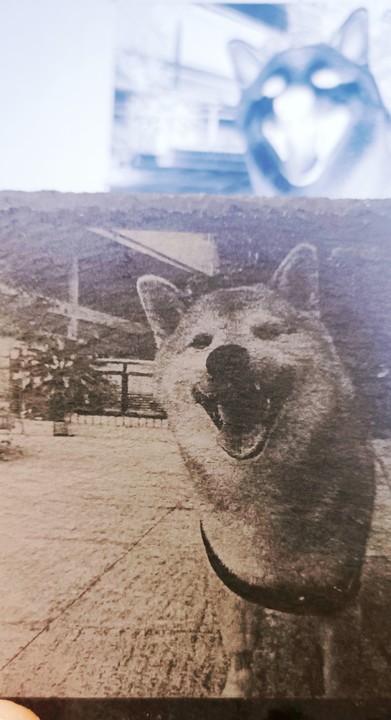
- ALL-NEW Laser Rotary Attachment: Micron-level precision & One-handed operation
- Plywood Laser Cutting Tutorial: Step by Step – Snake Lantern
- NEJE laser engraver ideas——Zodiac Tailsman
- NEJE laser engraver ideas——Teapot storage
- NEJE laser engraver ideas——Mario refrigerator magnet