Machine &Module:NEJE Max 4 & E80
Material & Tools:Trumbler, NEJE Rotary
The Idea You Can Get from this Post:

Tutorial Guides:
1.Enable the Rotary(Please insert the 5pin cable connected to the rotary into the A-axis interface of MAX 4)
①Select the chuck if you use the rotary from neje.
②Then enable the rotary and choose the A Axis as the Rotary Axis.
③Measure the diameter of the rim of your tumbler and write the number into the diameter value on the right.
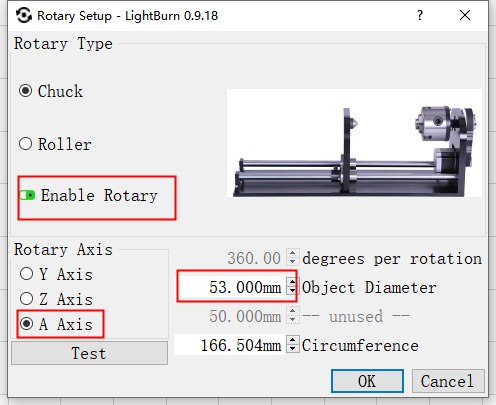
2.Connect the machine
Change two grbl settings on the device settings
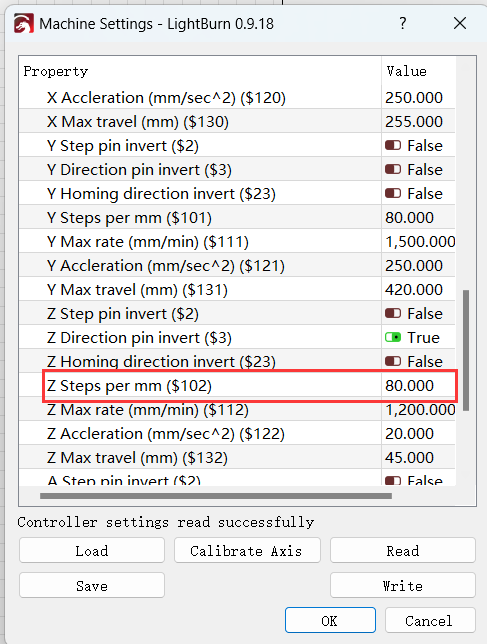
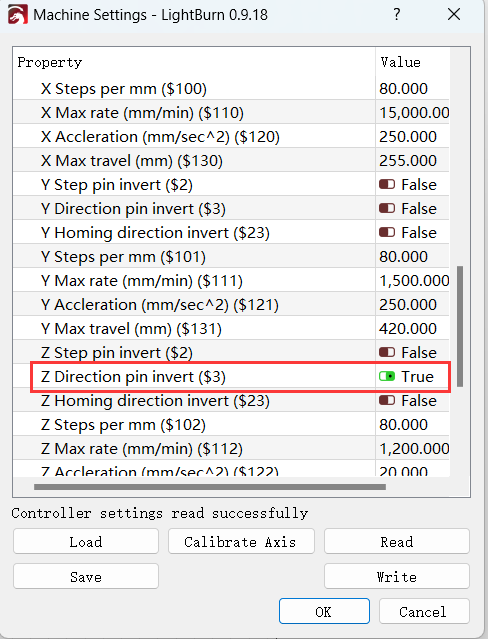
3.Pre-focus
Snap the tumbler into the rotary and measure the focal length to be 25mm
4.Upload Your File
Upload the dxf file you downloaded to the lightburn application interface. Then you can make a frame and adjust the size of the file.
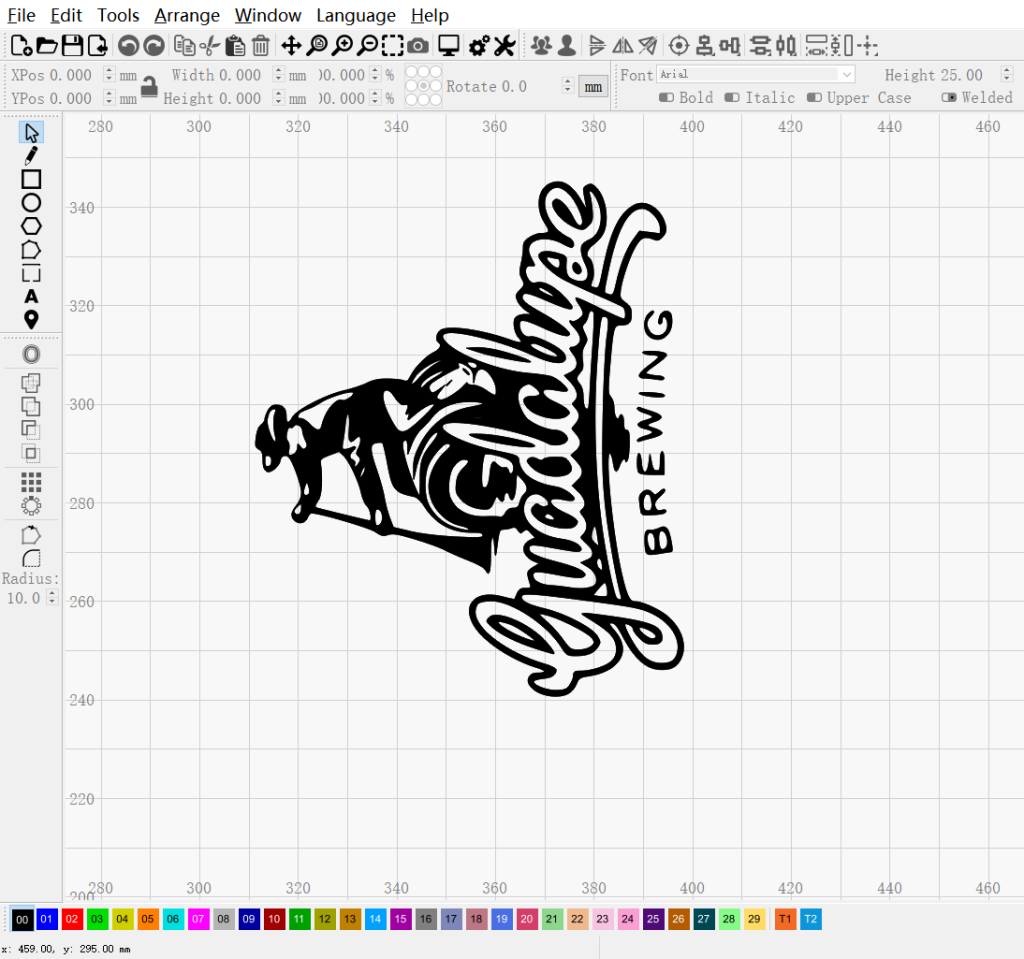
5.Settings on Lightburn
8000mm/min, 90%power, 0.1line interval, 2% Overscaning
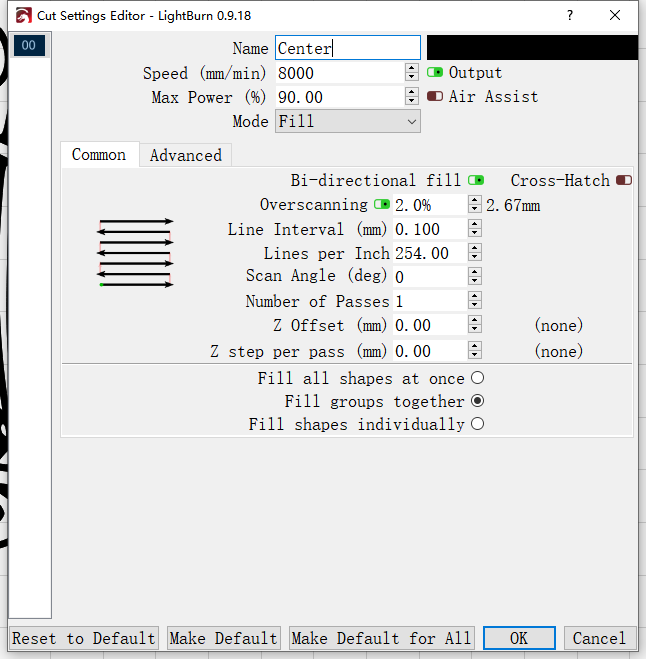
6.Other instructions
After the engraving is completed, spray alcohol to clean off the unburned paint. If you do not need to use the rotary, just restore the parameters to the default parameters. If you don’t know what the default parameter values are, you can use neje software to refresh them.
- ALL-NEW Laser Rotary Attachment: Micron-level precision & One-handed operation
- Plywood Laser Cutting Tutorial: Step by Step – Snake Lantern
- NEJE laser engraver ideas——Zodiac Tailsman
- NEJE laser engraver ideas——Teapot storage
- NEJE laser engraver ideas——Mario refrigerator magnet