Machine&Module:NEJE Max 4 & E80
Material&Tools: 3mm Plywood ,Spray paint,Glue,Lanyard
The Idea You Can Get from this Post:

Tutorial Guide
1. Place the plywood and measure the focal length between the plywood and the E80 module to be 25mm.
2. Connect the machine and open lightburn, upload the dxf file you downloaded to the lightburn application interface.
3. Lightburn setting
- Adjust the file size according to the size you need. The Grinch size in the picture is 14.6×17.1cm. The small Christmas tree in the picture is 50cm.
- Setting parameters:500mm/min,95%power,1 pass
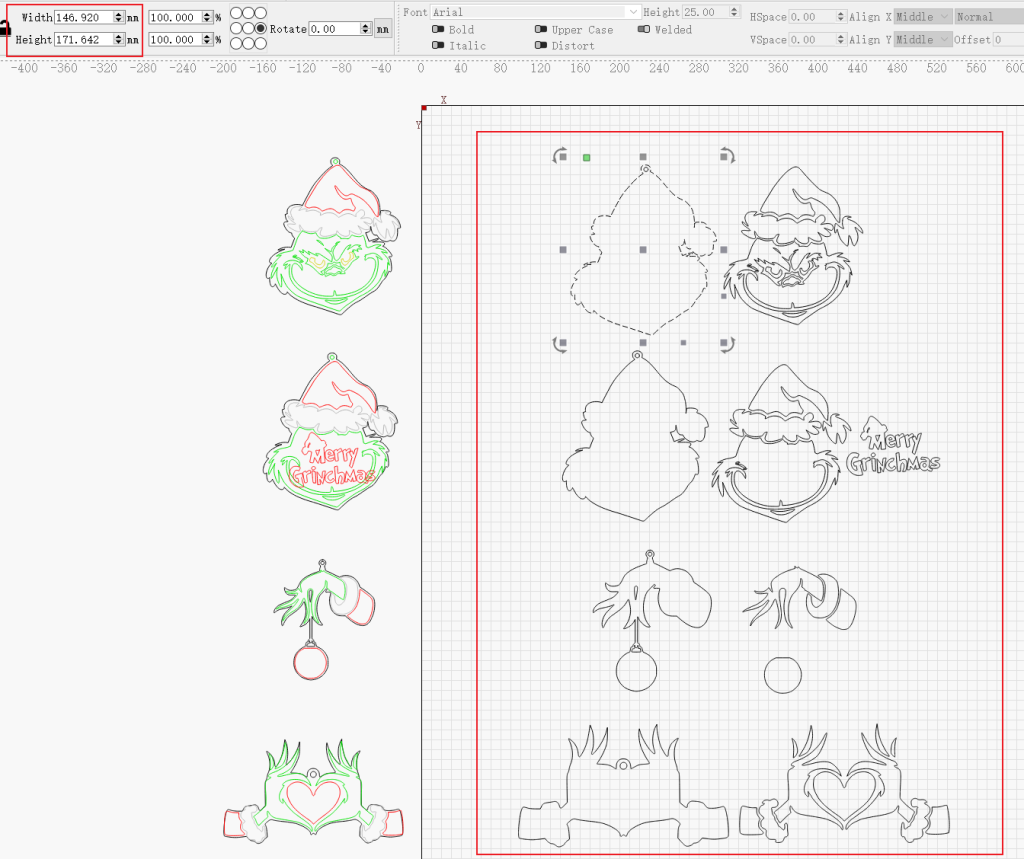
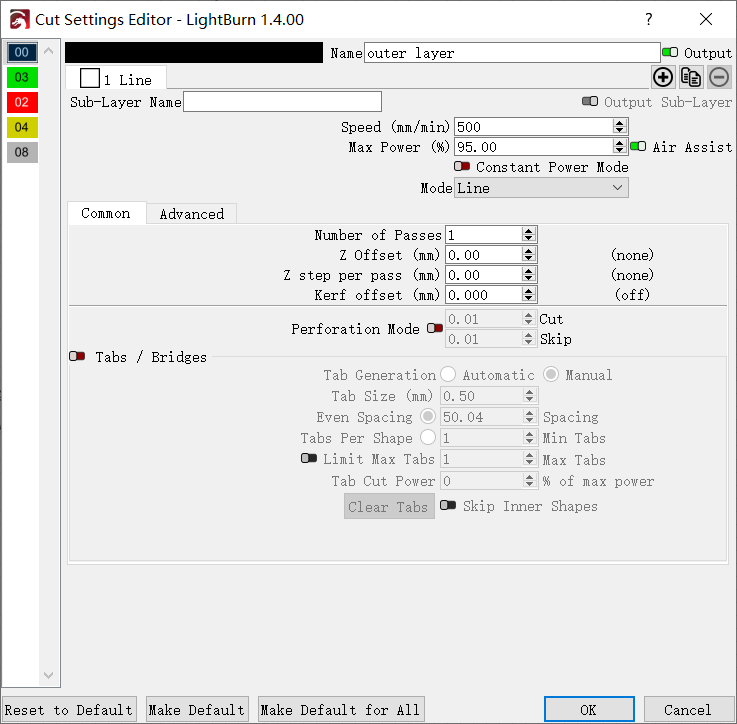
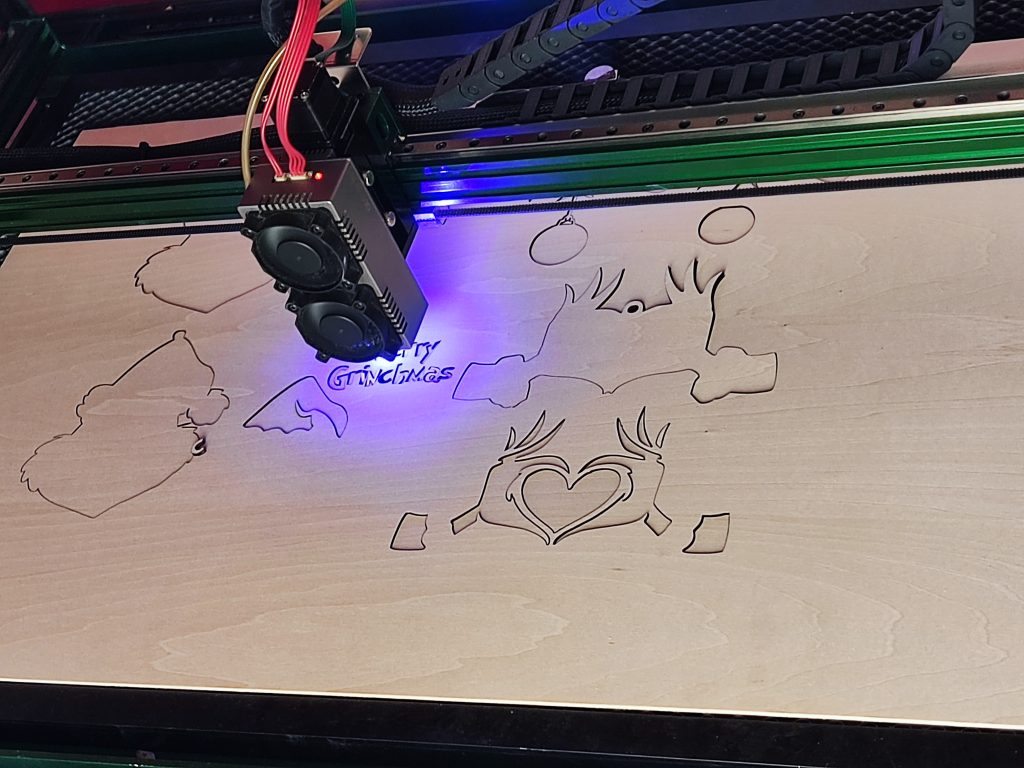
4. After cutting, color it with spray paint and glue it.
Final result

How do you feel about the website? Do you have any suggestion? Please leave your comments.
- ALL-NEW Laser Rotary Attachment: Micron-level precision & One-handed operation
- Plywood Laser Cutting Tutorial: Step by Step – Snake Lantern
- NEJE laser engraver ideas——Zodiac Tailsman
- NEJE laser engraver ideas——Teapot storage
- NEJE laser engraver ideas——Mario refrigerator magnet