Machine&Module: NEJE 4 MAX & E80
Material: 5mm Black Acrylic
The Idea You Can Get from this Post:

Tutorial Guide:
①Place the black acrylic plate and measure the focal length between the acrylic plate and the E80 module to be 25mm. You can also choose to set the sinking, because max 4 has an electric z-axis , but please note that the sinking distance cannot exceed 45mm. If you measure the distance between the module and the acrylic to be 30mm, then your offset can be set to 5mm (30-25=5)
②Upload the dxf file in the compressed package below and set the size according to the size of your acrylic.
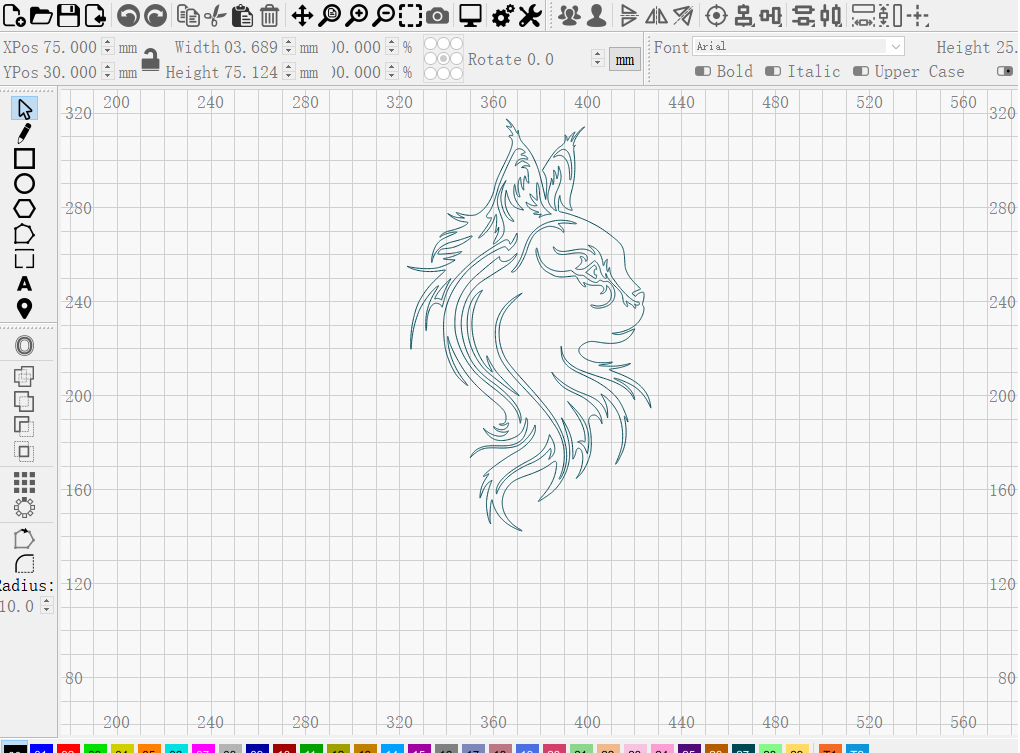
③Setting parameters:Speed 250 mm/min, Power 100%,3 passes
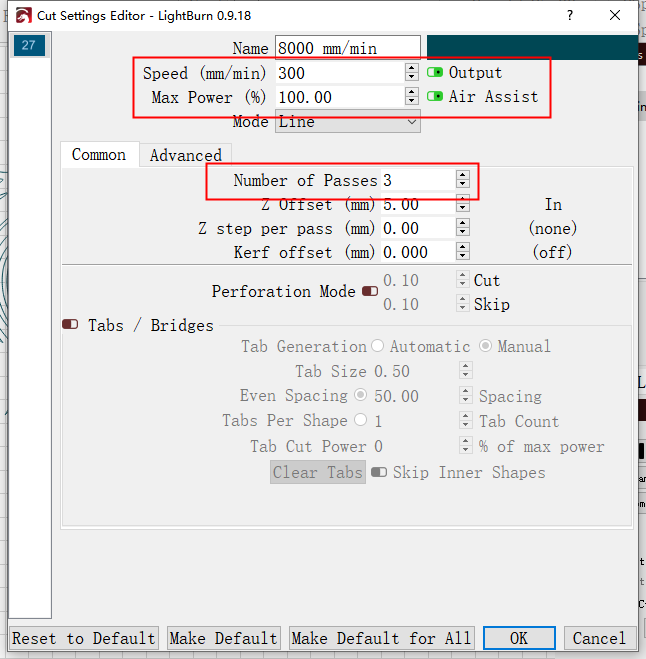
④There will be a very unpleasant smell when cutting acrylic. Please make sure to turn on the air assist before cutting in a closed environment.

- ALL-NEW Laser Rotary Attachment: Micron-level precision & One-handed operation
- Plywood Laser Cutting Tutorial: Step by Step – Snake Lantern
- NEJE laser engraver ideas——Zodiac Tailsman
- NEJE laser engraver ideas——Teapot storage
- NEJE laser engraver ideas——Mario refrigerator magnet
Very good info. Lucky me I found your website by chance (stumbleupon).
I have bookmarked it for later!