Machine & Module: NEJE Max 4 &E80
Material: 316 metal


Steps: ① Prepare a clear and recognizable line draft picture, as followed
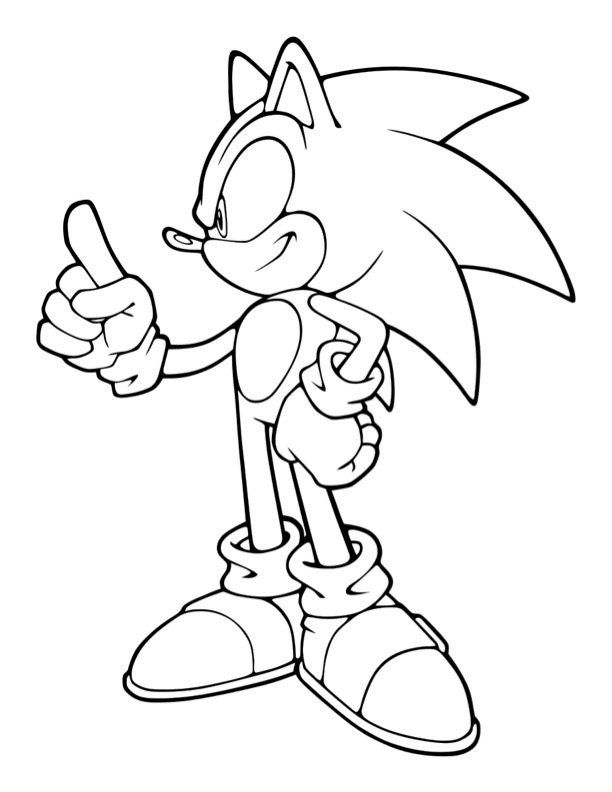
②Connect the machine and lightburn, upload the picture to the lightburn application interface, and choose to trace the image recognition line
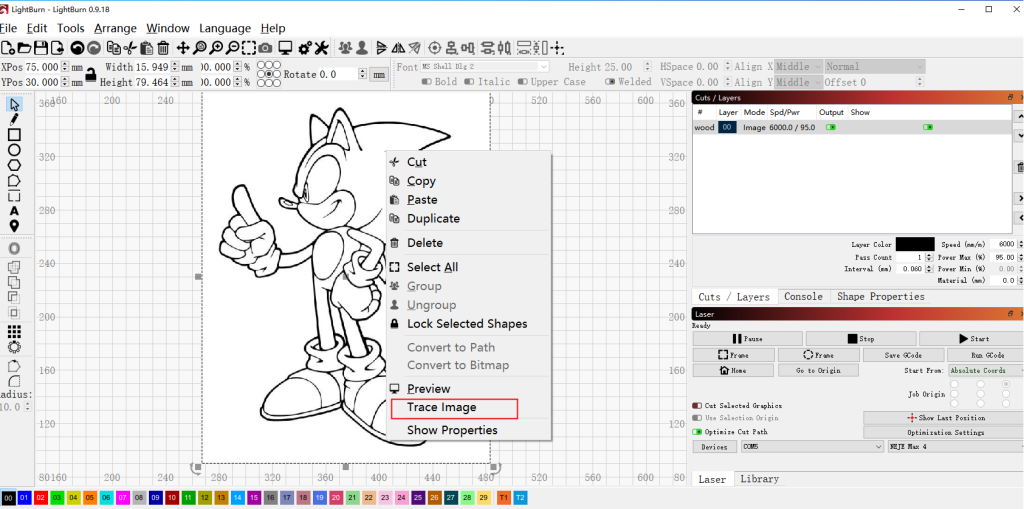
③ After that, choose to ungroup and set up different parts
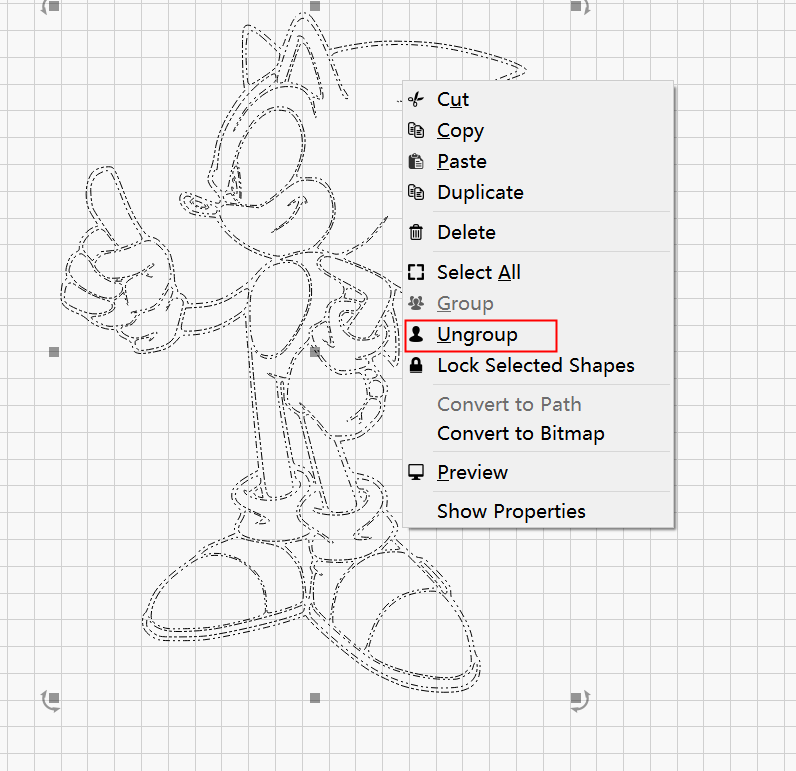
④ According to the pattern, you can start engraving after setting the line or fill.
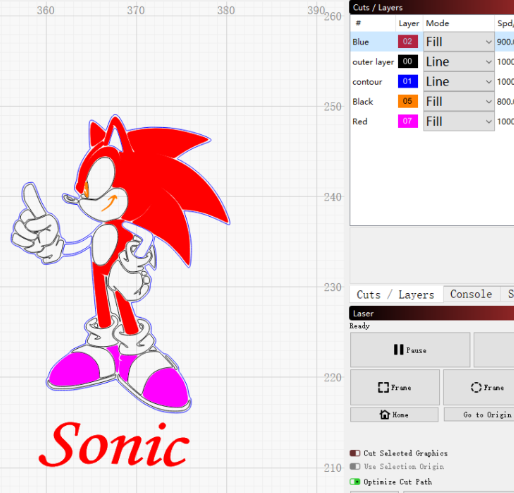
⑤ After waiting for a few minutes, the engraving can be completed.
Notice:
1. Please wear goggles when engraving to prevent the strong laser from hurting your eyes
2. The color of engraving is largely related to the temperature caused by power and speed, so the result may be different.
3. Reasonable use of the cross-hatch on lightburn will make your colors more varied.
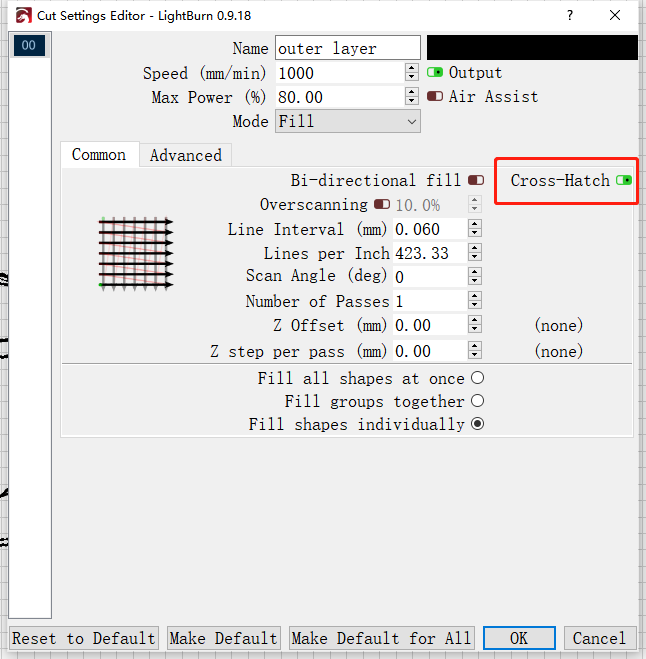
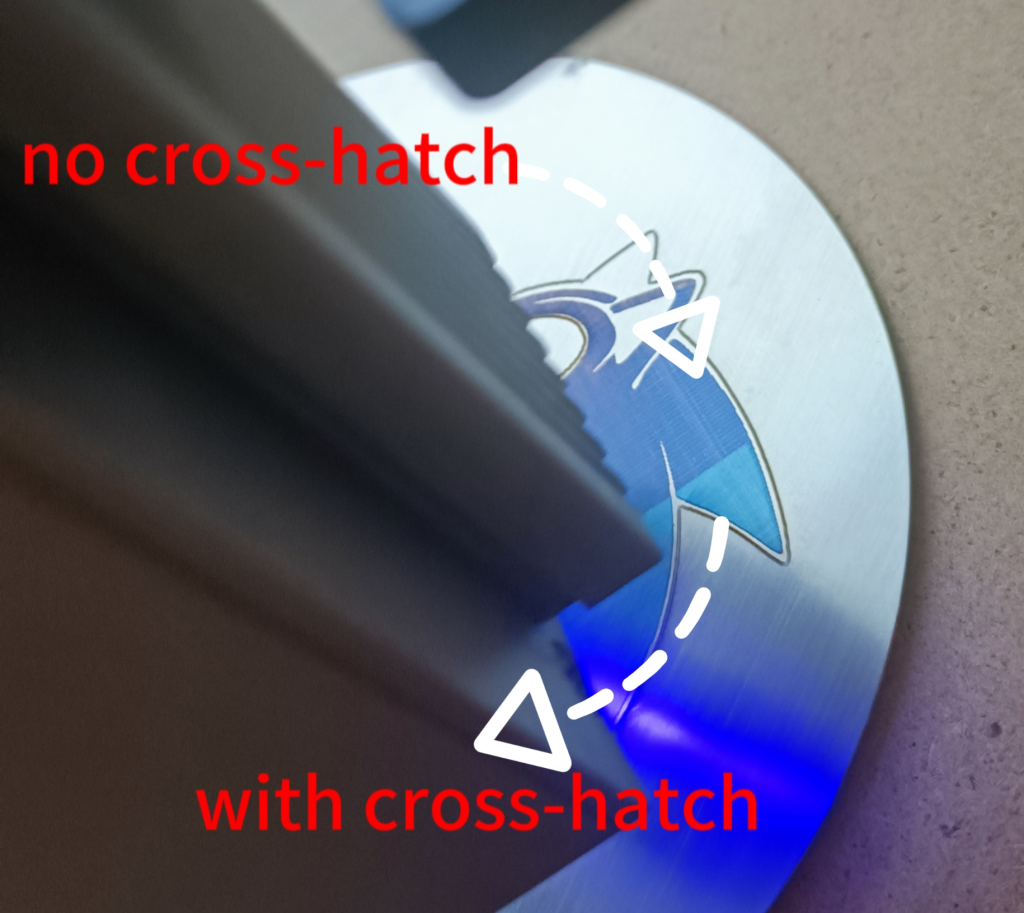
4. If you want to try to engrave more colors, you can test it through the material test in lasertools on lightburn, and then engrave with reference to the speed and power.
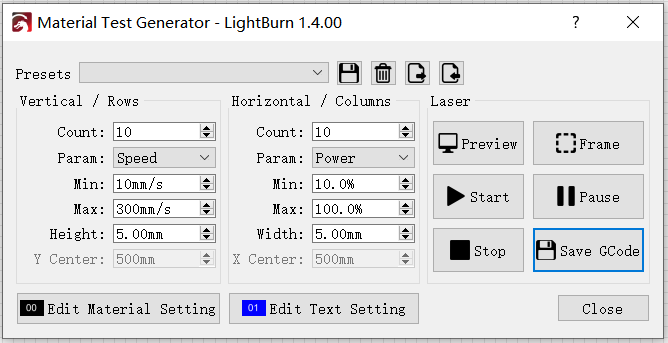
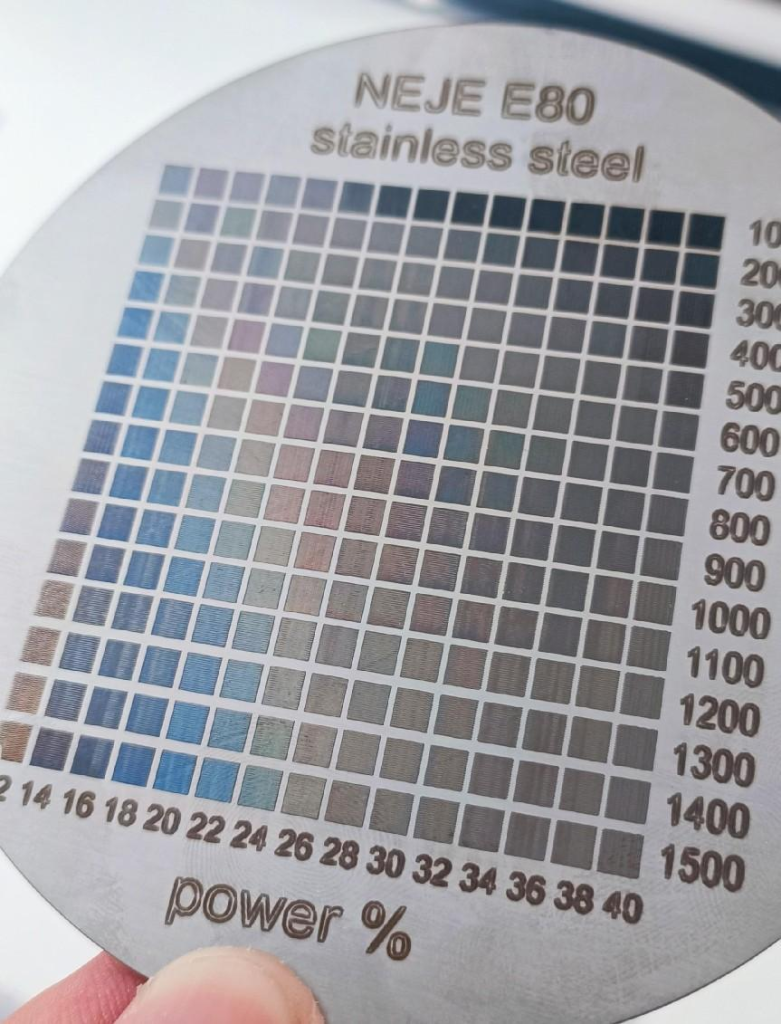
- ALL-NEW Laser Rotary Attachment: Micron-level precision & One-handed operation
- Plywood Laser Cutting Tutorial: Step by Step – Snake Lantern
- NEJE laser engraver ideas——Zodiac Tailsman
- NEJE laser engraver ideas——Teapot storage
- NEJE laser engraver ideas——Mario refrigerator magnet