Machine &Module:NEJE Max 4 & E80
Material & Tools:3mm plywood,green and white spray
The Idea You Can Get from this Post:

Tutorial Guides:
1.Pre-focus H2
Place the plywood/mdf/pinewood… and measure the focal length between the plywood and the E80/E40 module to be 25/15mm.
2.Upload Your File
Connect the machine and open lightburn, upload the dxf file you downloaded to the lightburn application interface.
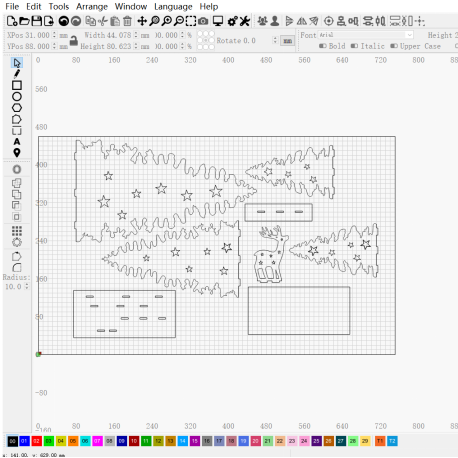
3.The Settings in Lightburn
Cutting: 500mm/min, 100%power, 1 pass
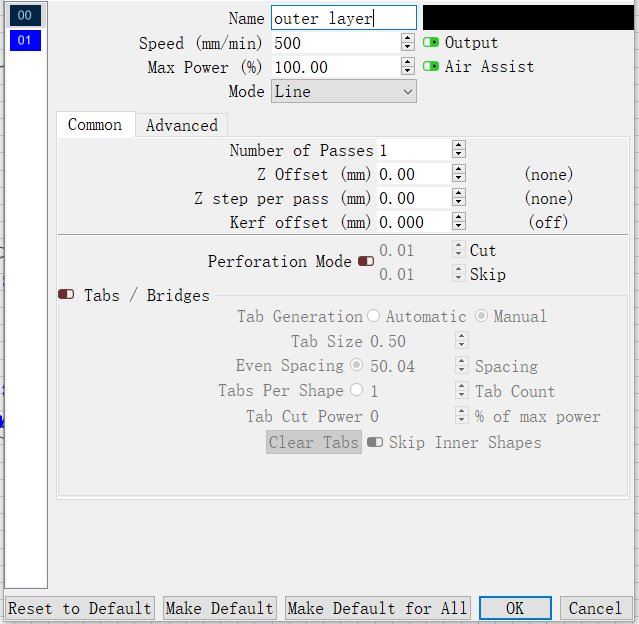
4. Other instructions
After cutting, you can color it according to the picture effect, and then add hanging objects according to your preference.

- ALL-NEW Laser Rotary Attachment: Micron-level precision & One-handed operation
- Plywood Laser Cutting Tutorial: Step by Step – Snake Lantern
- NEJE laser engraver ideas——Zodiac Tailsman
- NEJE laser engraver ideas——Teapot storage
- NEJE laser engraver ideas——Mario refrigerator magnet
Awesome! Its genuinely remarkable post, I have got much clear idea regarding from this post
Thank you for your support, we will work harder to create high-quality works, and please share our website with more people