Machine&Module:NEJE 4 MAX &E80
Material&Tools:Stone,Brush
Software: Lightburn
The Idea You Can Get from this Post:

Toturial Guide:
①Prepare a clear fossil picture, like followed.

②Connect the machine and open lightburn, upload the picture to the lightburn application interface, and choose to track the image recognition line
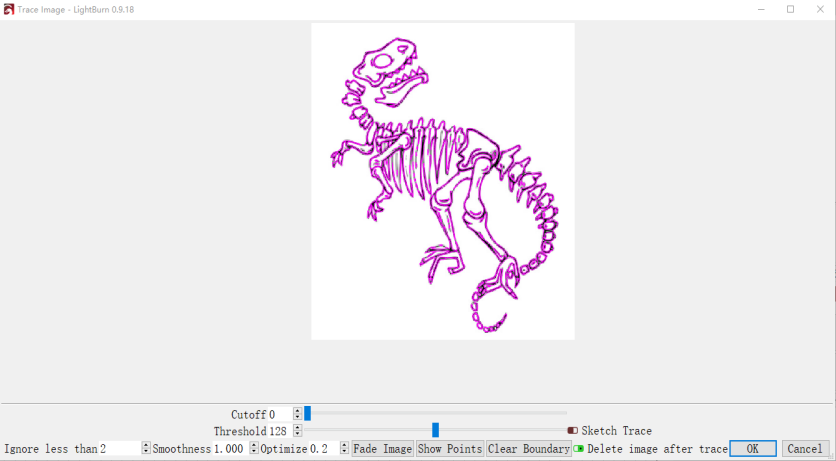
③Use NEJE MAX 4’s exclusive electric Z-axis to set the sinking to 0.2mm each time.
Setting: 280mm/min,100%power, 5 passes
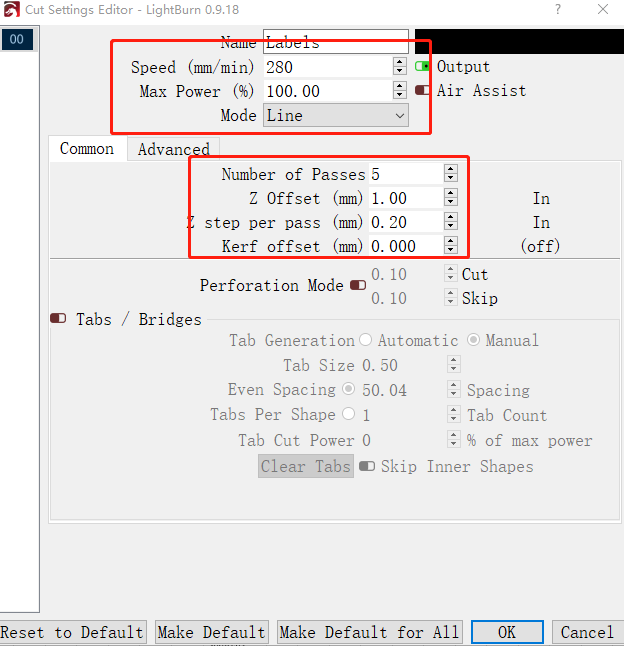
④At last, use a brush to sweep away dust from the surface.

Note: 1. Because of different types of stones, different engraving phenomena may occur. As shown in the figure below, quartzization occurs.

2. When engraving stone, a lot of dust will appear. Please wear a mask or carve in a ventilated and closed environment.
3.When engraving, strong laser light will appear, please wear goggles.
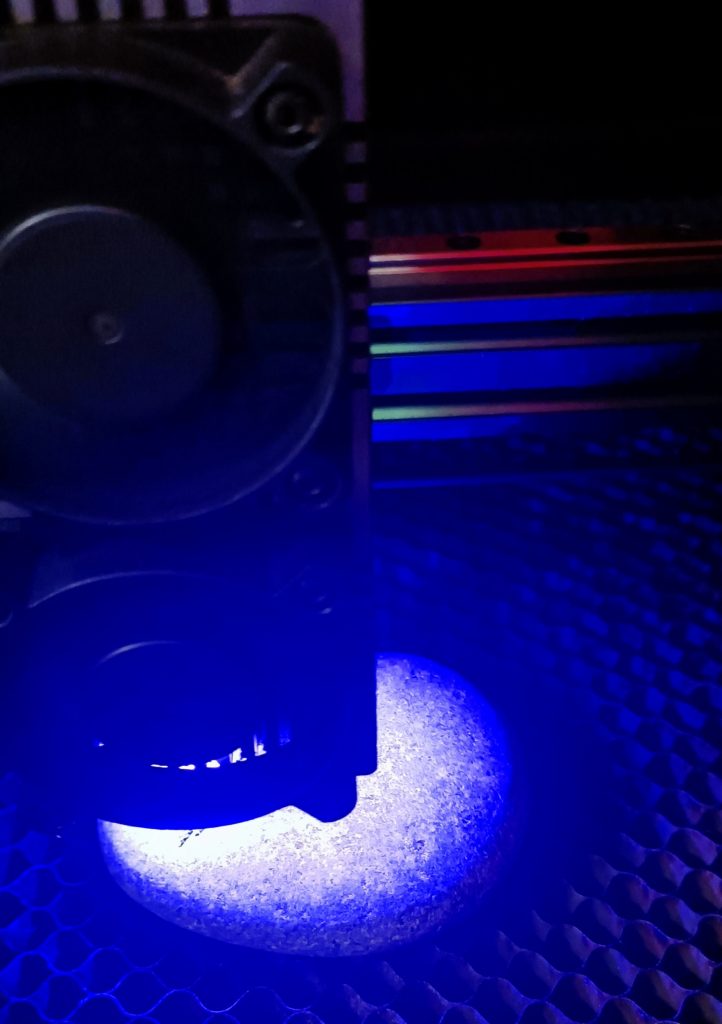
- ALL-NEW Laser Rotary Attachment: Micron-level precision & One-handed operation
- Plywood Laser Cutting Tutorial: Step by Step – Snake Lantern
- NEJE laser engraver ideas——Zodiac Tailsman
- NEJE laser engraver ideas——Teapot storage
- NEJE laser engraver ideas——Mario refrigerator magnet